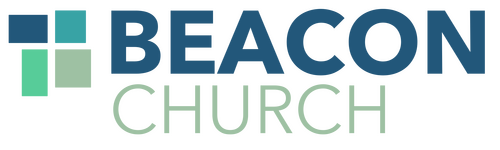Connecting at a Distance
Six months ago, none of us had ever heard of social distancing. Now we are all too familiar with it as we are trying to educate our kids at home, attend church on our TVs, and take walks that aren't too close to anyone else. We are in the midst of a strange time. A time that is particularly difficult because we are made by God to live in community and can't do that the same ways that we always have. With that in mind, we wanted to offer some encouragement and some information. While we can't see one another in person, we can continue to connect with one another thanks to the advent of technology. Much has been said about Zoom in recent days, and rightly so. That platform has allowed businesses, schools, and churches to scale up their abilities to meet virtually. However, they aren't the only platform that provides that opportunity. Below you will find information about some of the most popular video calling/conferencing platforms. We want to encourage you to try these out and start virtually connecting with one another, either individually or in groups. These platforms are all easy to use and free. So let's get going!!
Zoom
Zoom is available for use on Android and Apple phones as well as on your computer. The primary pro of Zoom is that each call can include up to 100 people. That's a number that will work for most kinds of meetings. The major con is that if you are using it to talk with more that 1 person, your meeting is limited to 40 minutes. For $15 a month, the time limit is removed.
FaceTime
FaceTime is a well known app that exists only on Apple devices. You can utilize this if you have an iPhone or an iPad and want to talk to another Apple user. FaceTime will allow up to 32 people per call and it is completely free. Keep in mind though, if you use Apple and want to talk to someone who doesn't, FaceTime won't work.
Google Duo
This is Google's version of FaceTime BUT it will work for Android and Apple users. You can include up to 12 users per call. Two things to keep in mind, this platform only works on phones and tablets and you must have a Google account to utilize it.
Google Hangouts
Hangouts is very similar to Duo with one major difference, you can access hangouts via your computer. So if you want to video chat with someone who doesn't own a tablet or phone, Hangouts is a great option. It will allow 25 users per call and you need a Google account to access it.
Facebook Messenger
Who knew that Facebook Messenger had a video call option? I didn't. But it does. You can access Messenger via an app for Android and Apple products, as well as, via Facebook's web app. Messenger allows up to 50 people per call and you need a Facebook account to use it. The major pro for Messenger is that nearly everyone already has a Facebook account and can access this easily.
WhatsApp
WhatsApp is a messaging app similar to text messaging. It will allow text, picture, and video chats. It also supports up to 4 users on a live video call. WhatsApp is extremely popular overseas but less so here in the US. If you are only need to connect with a few people at a time, this is a great free option.
Skype
For those of you who are wondering, yes, Skype still exists. Skype is the Granddad of all video calling platforms. It is free and allows up to 50 users per call. You do need an account to use it. It has fallen out of favor in recent years, primarily due to competition from other platforms like the ones I have listed above. But it is still a viable option, should you choose to use it.
Those are the most popular video calling/conferencing platforms at the moment. If you are looking for a quicker way to get the information above, click HERE for a chart.
Zoom
Zoom is available for use on Android and Apple phones as well as on your computer. The primary pro of Zoom is that each call can include up to 100 people. That's a number that will work for most kinds of meetings. The major con is that if you are using it to talk with more that 1 person, your meeting is limited to 40 minutes. For $15 a month, the time limit is removed.
FaceTime
FaceTime is a well known app that exists only on Apple devices. You can utilize this if you have an iPhone or an iPad and want to talk to another Apple user. FaceTime will allow up to 32 people per call and it is completely free. Keep in mind though, if you use Apple and want to talk to someone who doesn't, FaceTime won't work.
Google Duo
This is Google's version of FaceTime BUT it will work for Android and Apple users. You can include up to 12 users per call. Two things to keep in mind, this platform only works on phones and tablets and you must have a Google account to utilize it.
Google Hangouts
Hangouts is very similar to Duo with one major difference, you can access hangouts via your computer. So if you want to video chat with someone who doesn't own a tablet or phone, Hangouts is a great option. It will allow 25 users per call and you need a Google account to access it.
Facebook Messenger
Who knew that Facebook Messenger had a video call option? I didn't. But it does. You can access Messenger via an app for Android and Apple products, as well as, via Facebook's web app. Messenger allows up to 50 people per call and you need a Facebook account to use it. The major pro for Messenger is that nearly everyone already has a Facebook account and can access this easily.
WhatsApp is a messaging app similar to text messaging. It will allow text, picture, and video chats. It also supports up to 4 users on a live video call. WhatsApp is extremely popular overseas but less so here in the US. If you are only need to connect with a few people at a time, this is a great free option.
Skype
For those of you who are wondering, yes, Skype still exists. Skype is the Granddad of all video calling platforms. It is free and allows up to 50 users per call. You do need an account to use it. It has fallen out of favor in recent years, primarily due to competition from other platforms like the ones I have listed above. But it is still a viable option, should you choose to use it.
Those are the most popular video calling/conferencing platforms at the moment. If you are looking for a quicker way to get the information above, click HERE for a chart.
Posted in News and Updates
Recent
Archive
2025
2024
March
May
August
October
2023
January
June
2022
August
September